2024-05-07 (Q2.2)

May Features Release Notes
Released on: May 8, 2024
API Responses in Dashboard Reports
You can now easily view API responses directly through the reports page in the dashboard. This feature lets you easily access the raw API response, providing greater insight into data output.
How to Access:
- Navigate to the Dashboard > Businesses page.
- Click on the "Reports" tab.
- Select a datatype of your choice and allow the table to load.
- Click on "View API Response" in the top-right corner of the section to see the exact response from the API.
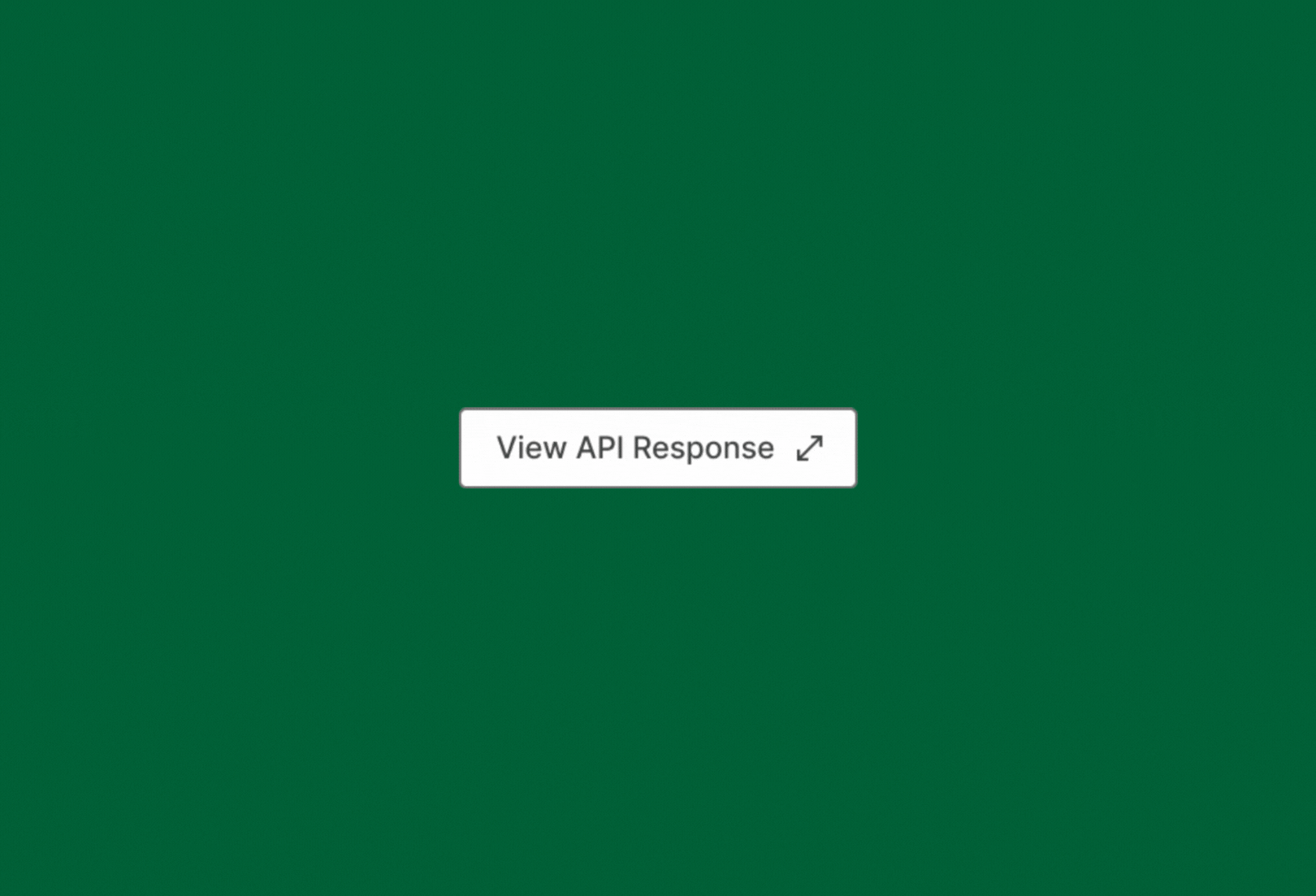
Enable/Disable Business Creation Automatically
You can now control how businesses are created with a new toggle that enables or disables automatic business creation in Railz Connect. With this toggle disabled, Railz will only create a business if you provide a businessName or businessUuid. This gives you full control over business creation.
How to Access:
- Go to Dashboard > Railz Connect > Setup.
- Toggle off the option to automatically create businesses if you don't want businesses created automatically.
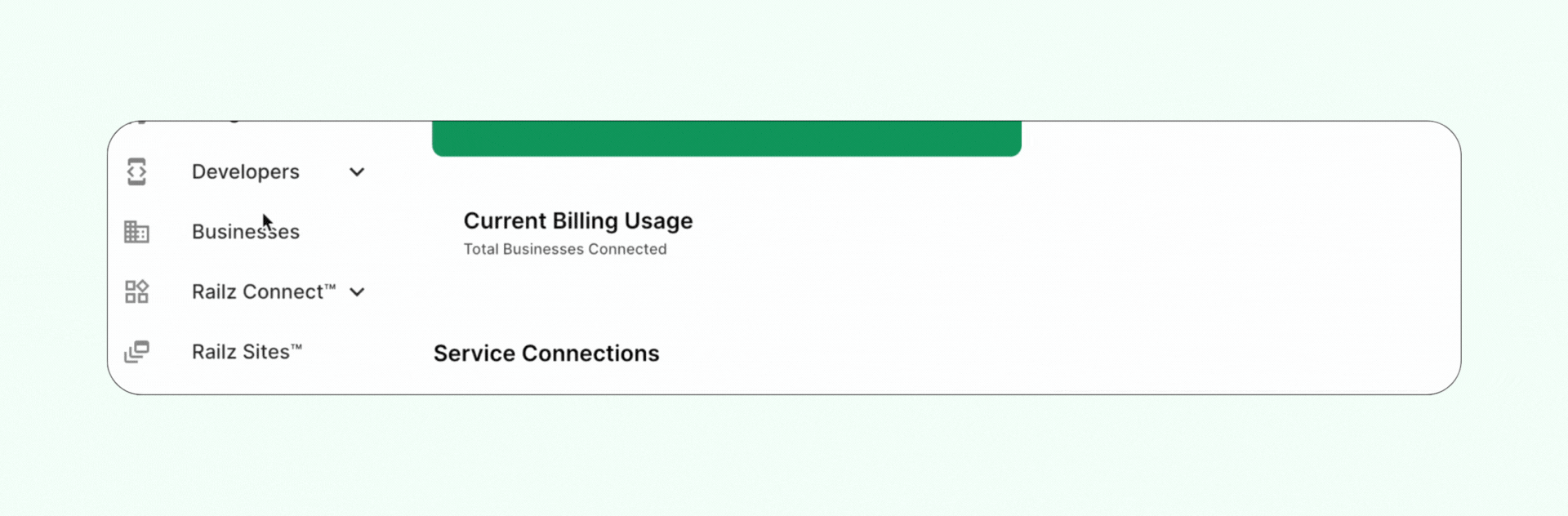
Set Auto-Delete for New, Unutilized Businesses
Set a specific time period for auto-deleting newly created businesses that have not been utilized. This ensures that businesses not yet linked to an ERP are automatically removed from the system, helping you manage your list of businesses effectively.
How to Access:
- Go to Dashboard > Settings.
- Select an appropriate auto-delete period and save your settings.
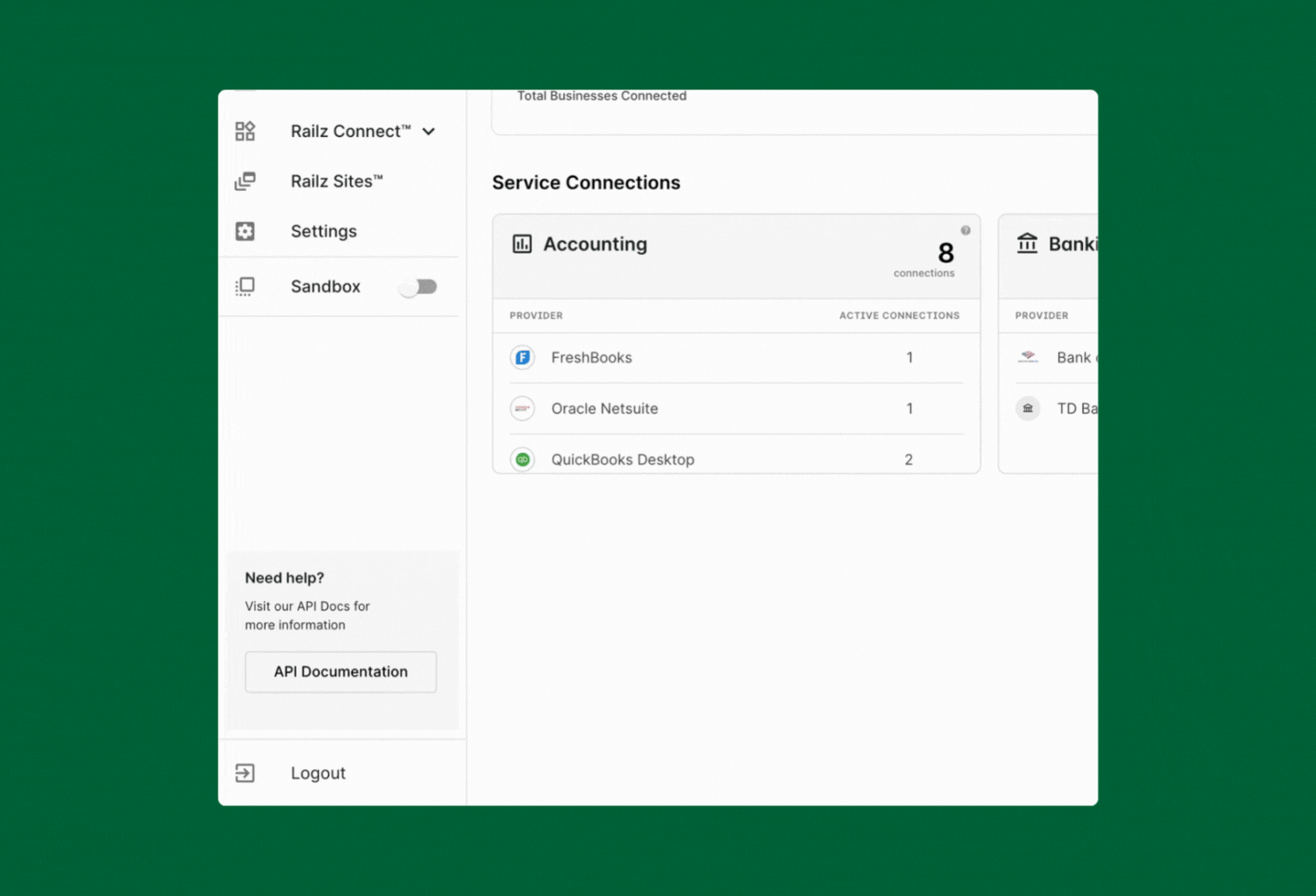
API Enhancements
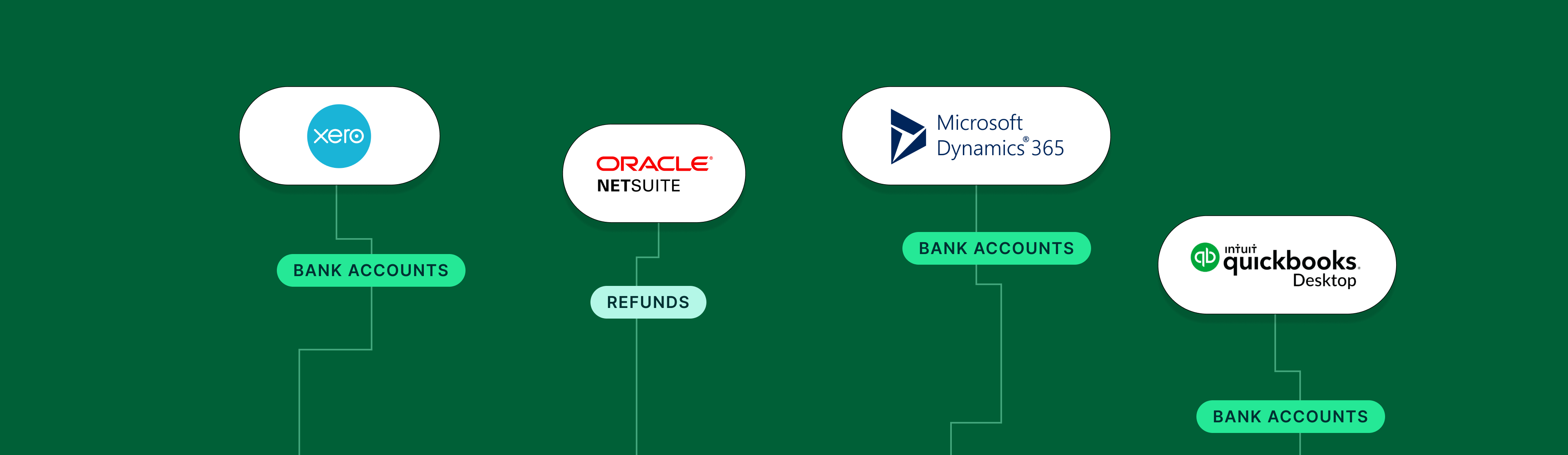
- Refunds: POST refunds now supports Oracle Netsuite. Access details at Push Refunds.
- Bank Accounts: Added coverage for Xero, QuickBooks Desktop, Microsoft Dynamics 365. View Get Accounting Bank Accounts.