2025-01-30 (Hotfix Q4.4.1)
about 1 year ago by [email protected]
January Hotfix Release Notes
Released on: January 30, 2025
Dashboard Updates
Tax Benchmarking Report
We're excited to introduce the Tax Benchmarking Report, now seamlessly integrated into the Accounting Data as a Service™ Dashboard!
How to Access:
- Navigate to the Dashboard and log in.
- In the left sidebar navigation menu, go to Businesses > Click into a connected business
- Select the Tax Benchmarking tab.
Here you'll discover a way to show your Business and compare how your business is performing against other businesses. The criteria will require you to enter a Industry (NAICS code) and optionally enter a Region (2-digit State code or Zip code) to filter within the NAICS code.
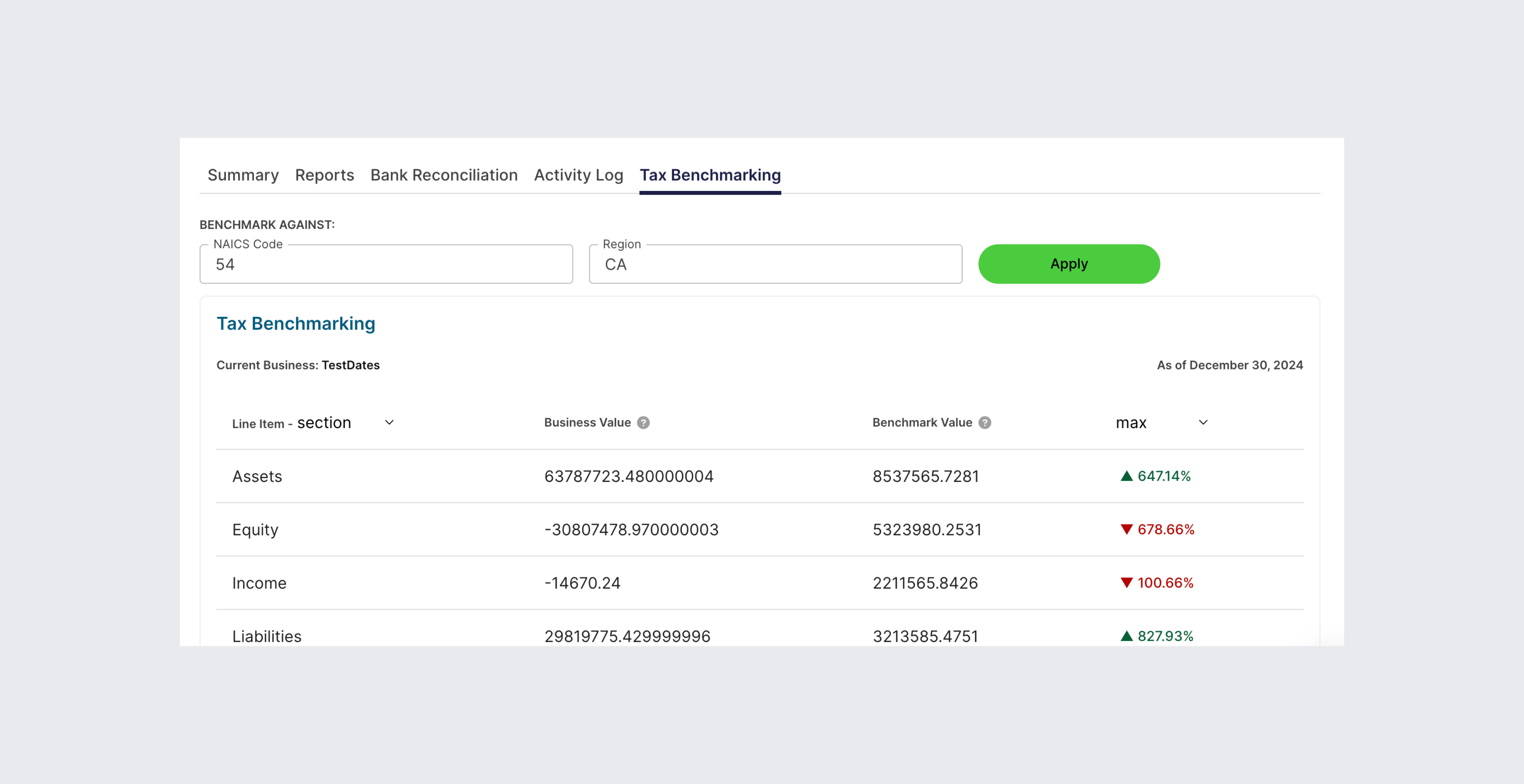
For more information see Tax Benchmarking Report