We offers two data synchronized webhook events.
- The Data Synchronized event is fired when a data sync (initial and/or recurring) is completed. This webhook event should be used to get informed for when the business has completed syncing with all the event types within 1 webhook.
- The Data Per Type event is fired for the selected data types you have indicated within our Dashboard. Once the data has completed syncing for the specified data type, you will receive the webhook event. Note: that if you manually select all of the data types, then you will receive a webhook event for each individual type. See example below.
Event Object
The webhook payload is sent in standard JSON format and contains an event object with the following information represented by key-value pairs (KVPs):
| Element | Type | Description |
|---|---|---|
event | string | Unique event name for the webhook. Set to data. |
connectionId | string | The connection id associated with the webhook. Automatically assigned by Accounting Data as a Service™. See connections for more details. |
businessName | string | The business name associated with the webhook. See businesses for more details. |
serviceName | string | The name of the connected integration. See possible enum values. |
requests | array / object | Data sync request objects representing the status of each synchronized. |
dataSyncType | string | Data synchronization options. See possible enum values. |
sandbox | boolean | Represents if its a webhook in sandbox environment or production environment. |
serviceAccountRef | object | Object containing the account id and subsidiary or sub account id for the connection |
Each object in the requests array may include the following elements:
| Element | Type | Description |
|---|---|---|
id | string | Unique data sync request ID. Automatically assigned by Accounting Data as a Service™. |
request | string | The data type associated with the webhook. See /data/dataTypes endpoint for all possible enum values. |
startDate | string | The period start date for the synchronized data in the format YYYY-MM-DD. |
endDate | string | The period end date for the synchronized data in the format YYYY-MM-DD. |
reportFrequency | string | The timeframe associated with the synchronized data. Possible values: year, quarter, month. |
status | string | The status of the data sync. Possible values: success, failed, empty. See data sync statuses for more details. |
serviceAccountRef object may include the following elements:
| Element | Type | Description |
|---|---|---|
id | string | Account id for the connection |
entityRef.id | string | Sub account or Subsidiary account id for the connection |
Payload Types
For data webhook events, users can choose between two types of payloads: Full Payload and Simple Payload.
Full Payload
A comprehensive payload containing detailed information about each sync request.
Example Full Data Sync Event Object
{
"data": {
"event": "data",
"connectionId": "CON-0a4e97aa-7a77-bbbb-00aa-b1b1001aa00",
"businessName": "BIZ-d6b1c7d3-fe41-4447-ae72-3814b78b5142",
"serviceName": "quickbooks",
"dataSyncType": "manualSync",
"serviceAccountRef": {
"id": "DEV",
"entityRef": {
"id": "100"
}
},
"requests": [
{
"id": "60e61e0c53031851d54b4f82",
"request": "accounts",
"status": "success"
},
{
"id": "6333539d6d8f1176fd9ac05b",
"request": "balanceSheets",
"startDate": "2018-06-01",
"endDate": "2018-09-30",
"reportFrequency": "year",
"status": "success"
},
{
"id": "6333539e6d8f1176fd9ac07f",
"startDate": "2018-06-01",
"endDate": "2018-09-30",
"reportFrequency": "quarter",
"status": "failed"
},
{
"id": "6034449e6d8f1176fd9ac09a",
"request": "incomeStatements",
"startDate": "2018-04-01",
"endDate": "2018-04-30",
"reportFrequency": "month",
"status": "empty"
},
{
"id": "6035559e6d8f1176fd9ac0b1",
"request": "cashflowStatements",
"startDate": "2020-03-01",
"endDate": "2020-03-31",
"reportFrequency": "month",
"status": "success"
}
]
},
"requestId": "a3b4fc83-3e24-41aa-ba99-13cab09b0b7a"
}
Simple Payload
A summarized payload providing the status of sync requests without detailed information.
Example Simple Webhook Payload
{
"data": {
"connectionId": "CON-0a4e97aa-7a77-bbbb-00aa-b1b1001aa00",
"businessName": "BIZ-d6b1c7d3-fe41-4447-ae72-3814b78b5142",
"serviceName": "sageIntacct",
"event": "data",
"id": 26243,
"serviceAccountRef": {
"id": "DEV",
"entityRef": {
"id": "100"
}
},
"requests": {
"bills": {
"success": 5,
"empty": 3,
"failed": 0
},
"billPaymentRequests": {
"success": 1,
"empty": 7,
"failed": 0
},
"businessInfo": {
"success": 1,
"empty": 0,
"failed": 0
},
"taxRates": {
"success": 1,
"empty": 0,
"failed": 0
}
},
"dataSyncType": "fullSync",
"sandbox": false,
"connectionUuid": "CON-0a4e97aa-7a77-bbbb-00aa-b1b1001aa00"
},
"requestId": "a3b4fc83-3e24-41aa-ba99-13cab09b0b7a"
}
Choosing the Payload Type
In the Dashboard, users can select their preferred payload type for data synchronization under the webhook configuration settings:
- Full Payload: Provides detailed information for each sync request.
- Simple Payload: Provides a summarized status for sync requests.
Refer to the screenshot below for configuring webhook payload types in the Dashboard.
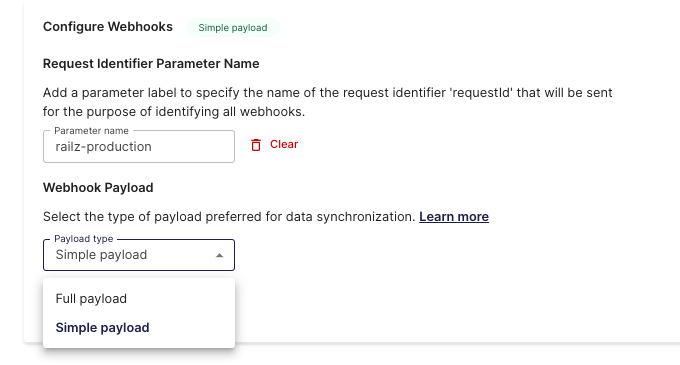
Example Data per type Sync Event Object
{
"data": {
"businessName": "BIZ-d6b1c7d3-fe41-4447-ae72-3814b78b5142",
"businessUuid": "BIZ-d6b1c7d3-fe41-4447-ae72-3814b78b5142",
"connectionId": "CON-8ed8f748-0e52-42f8-b7d9-50b121d57d20",
"serviceName": "sageIntacct",
"event": "dataPerType",
"requestType": "billPaymentRequests",
"dataSyncType": "fullSync",
"sandbox": false,
"serviceAccountRef": {
"id": "DEV",
"entityRef": {
"id": "100"
}
},
"requests": [
{
"id": "668e94c44f2bb9dff53827b3",
"request": "billPaymentRequests",
"startDate": "2017-01-01",
"endDate": "2017-12-31",
"status": "empty"
},
{
"id": "668e94c44f2bb9dff53827b4",
"request": "billPaymentRequests",
"startDate": "2018-01-01",
"endDate": "2018-12-31",
"status": "empty"
}
],
"connectionUuid": "CON-8ed8f748-0e52-42f8-b7d9-50b121d57d20"
},
"requestId": "428ebd8f-7cb2-4fa7-9cdb-00f083044324"
}