View Request Logs
View API calls and object payloads
When you make an API call we will log the request and status of that API call.
Request Logs
This table describes how the request from API calls are logged
| Status | Event |
|---|---|
| Status | Response code of your event. |
| Request Method | Request methods that was used. GET, POST, PULL, PATCH, DELETE |
| Connection UUID | ID pertaining to your business connection. |
| API Endpoint | URL of the request. |
| Time | Time when the API call was received. |
Filter Events
These are the filter options to view API calls and their object payload.
- Search for the requests by the ConnectionUuid.
- Date Range - select from the dropdown date options.
- Status - select from the dropdown response statuses.
- Request Method - select from the dropdown request method.
Select "Apply" to filter by the options. "Reset" will bring back the default filters.
Here is what the report looks like:
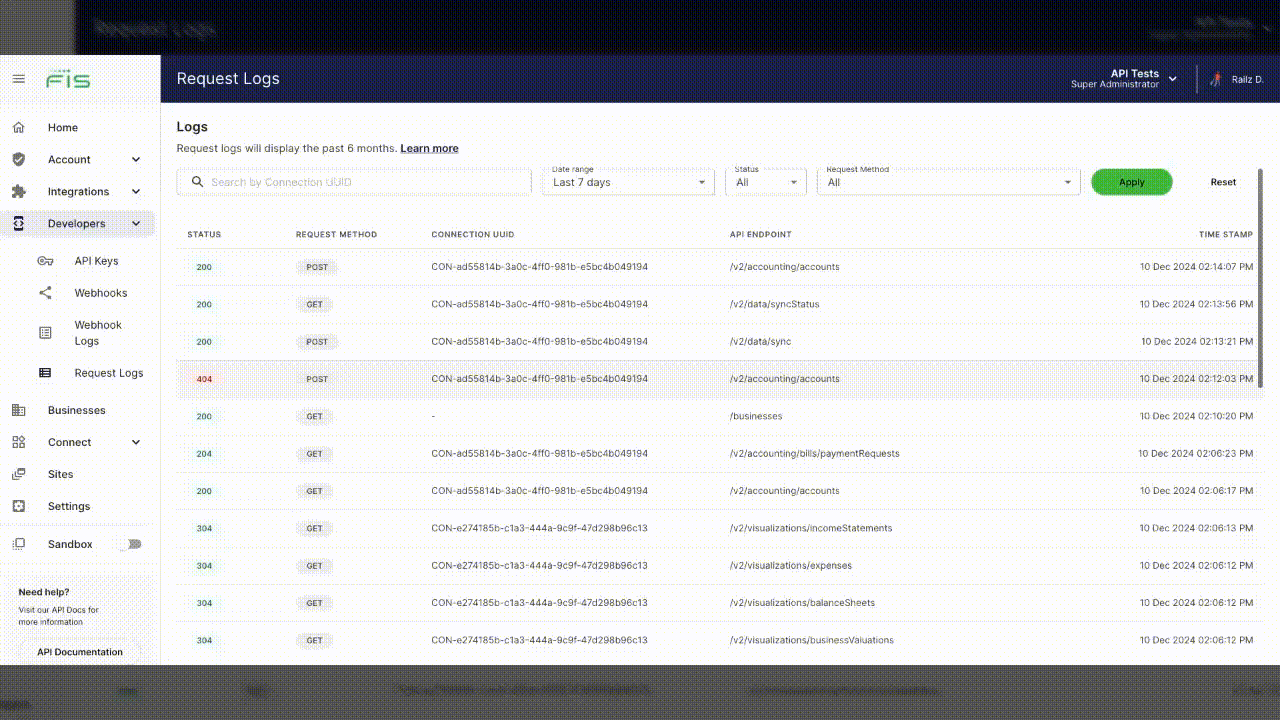
Updated about 1 year ago