Step 3: View Data
Now that you have added a Business and created a connection with an Accounting Service provider you can view and download the financial summary & reports in Accounting Data as a Service™ Dashboard.
-
In the left sidebar navigation menu, go to Businesses.
-
Select the Business Name.
-
Click on the business you will like to see data for.
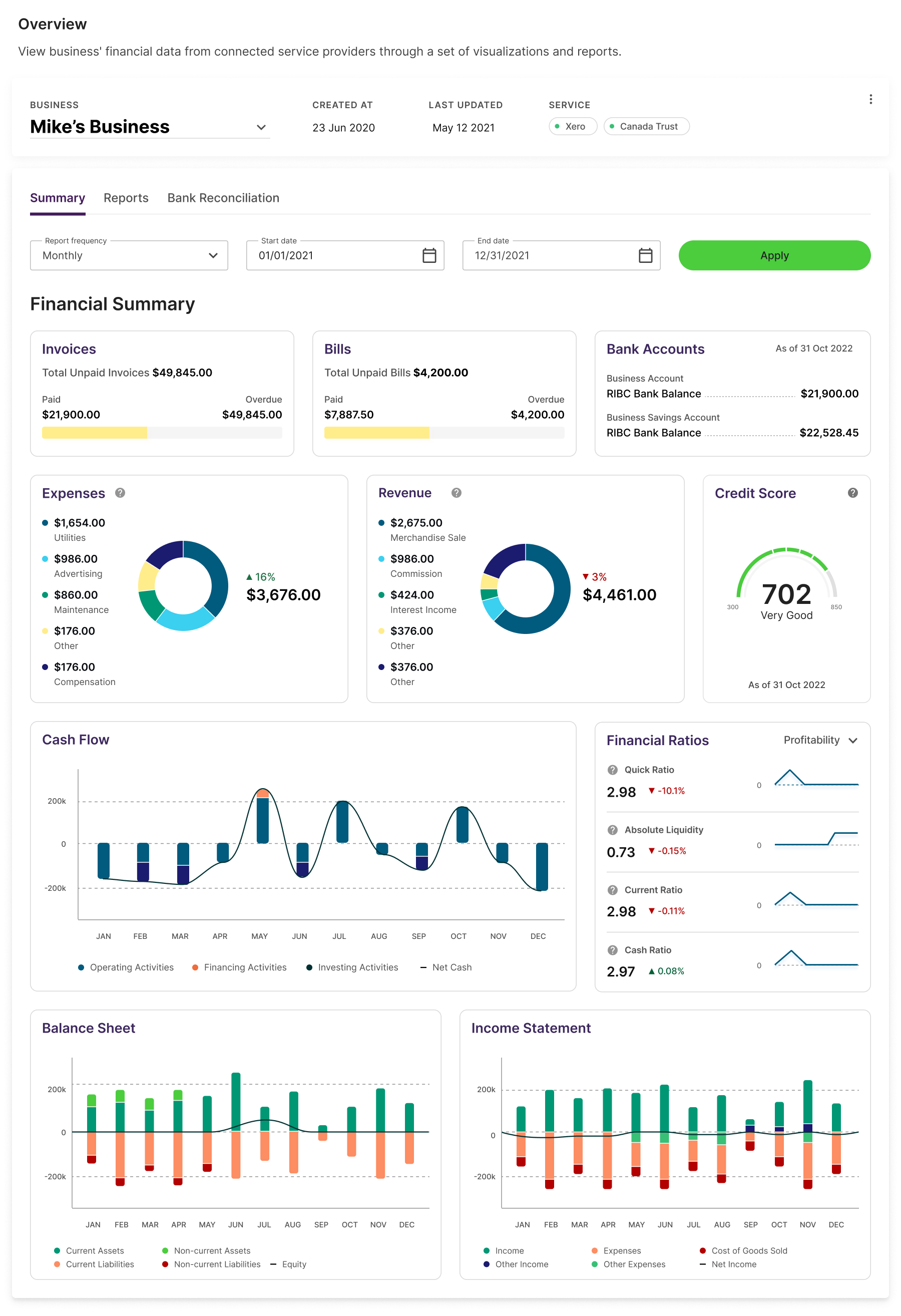
Business financial summary page for a demo business. Click to Expand.
-
The Financial Summary tab will show you visualizations of the overall financial health of a business. You can also access the Reports tab to view detailed financial reports like financial statements, invoices and more!
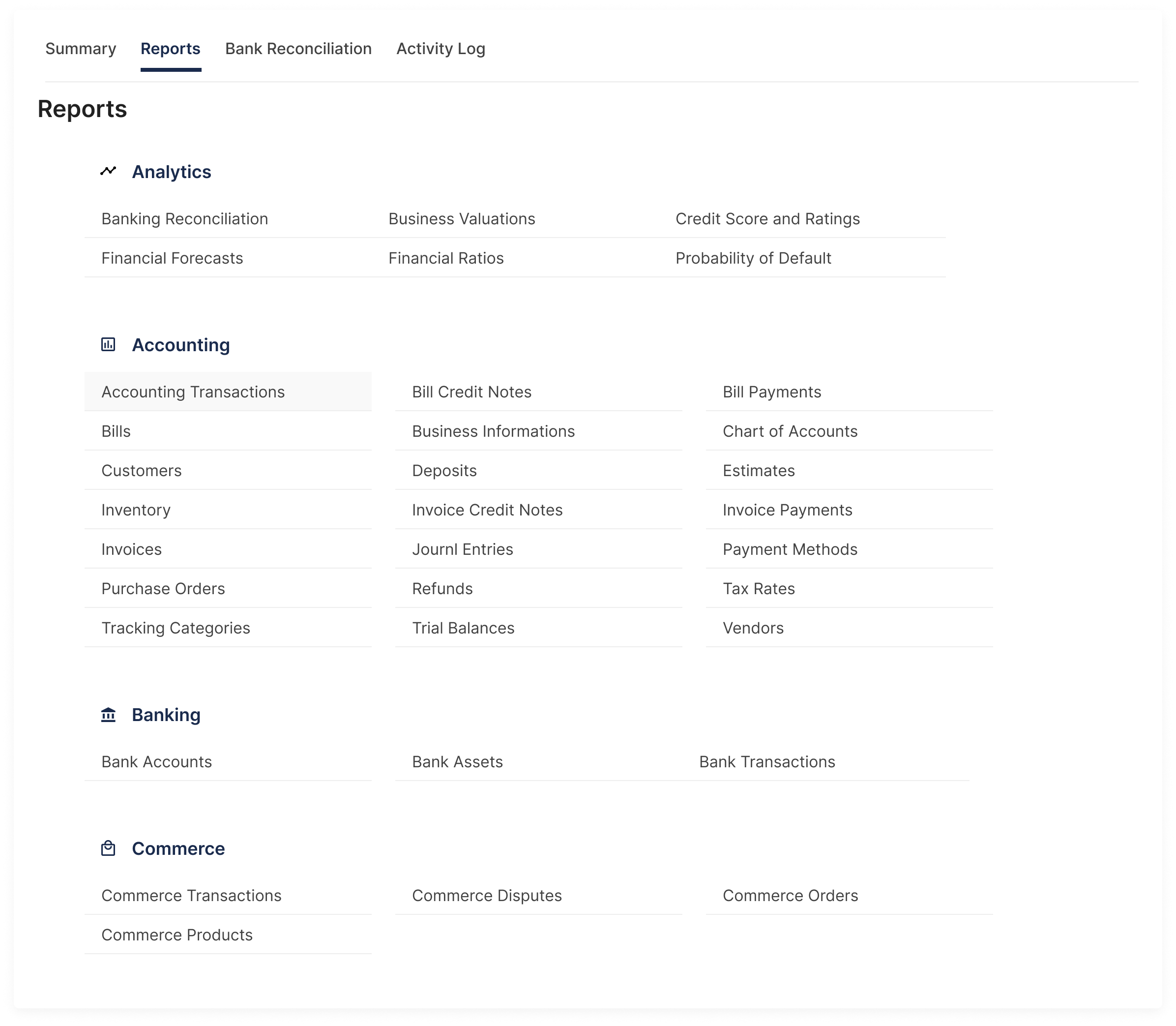
View available financial reports for the demo business. Click to Expand.
Updated over 1 year ago
Congratulations, you have completed the Accounting Data as a Service™ Quickstart! From here, we invite you to learn more about all the features and next steps to get you ready for production.