Accounting Integrations FAQ
Frequently asked questions and concerns that span across various Enterprise Resource Planning (ERP) systems.
This resource is designed to provide clear and concise answers to help users navigate and utilize multiple ERP platforms effectively. Whether you are dealing with integration issues, data synchronization, or specific functionalities, our FAQs cover a wide range of topics to ensure you have the information you need.
Integrations
Is there support for multiple Ship-to Addresses on Invoices or Bills?
When an Invoice or a Bill is created it allows the user to specify a customerRef or a vendorRef object respectively. These objects contain the id of the linked entity as shown below:
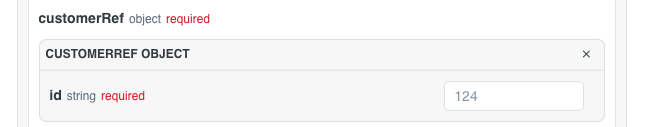
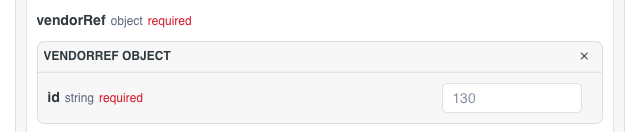
This means that the corresponding shipping and billing addresses of the Invoice or the Bill will be determined by the respective addresses that are specified for that Customer or Vendor since each of these entities has one shipping and/or one billing address linked to it. However, there are cases that the Customer or Vendor has multiple subsidiaries or locations with different addresses and the Invoice/Bill needs to be linked to one of the alternative addresses rather than the default shipping and billing address. In order to achieve this through the ADaaS API the following steps should be taken:
-
For every separate location of the Customer/Vendor the user can create a new Customer (pushcustomers) or Vendor (pushvendors) by using the same details as the parent entity and simply specify the different billing and shipping addresses.
-
Certain ERPs such as quickbooks, oracleNetsuite and sageIntacct allow to create this Customer/Vendor as a child entity of an existing entity by specifying the parentRef object found in the links above.
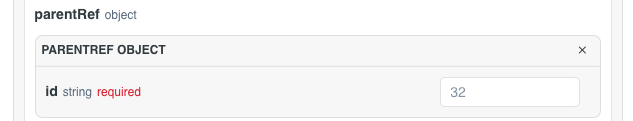
Doing so allows the user to avoid confusion of seemingly duplicated Customer/Vendors that are identical apart from their addresses. In case the ERP is not one of the above mentioned ones and therefore doesn't support the parentRef object, you can skip this step and create the child entity as a separate Customer/Vendor.
-
Create the Bill or Invoice by using the id of the child entity (that has the desired address) in the customerRef or vendorRef objects.
For ERPs that don't support child entities in the creation of a Customer or Vendor it is advised to change slightly the name of the entity to differentiate between parent and subsidiaries.
Data Synchronization
Updated 10 months ago