Setup Plaid in Production
Enable Auth product
When setting up Plaid you need to enable Auth product in your account to connect to Accounting Data as a Service™.
Repeat the steps in Set up Plaid in Sandbox. Make sure that you:
- You're not using the Accounting Data as a Service™ sandbox.
- Use the API keys for the Plaid production environment
- You will need to select the countries you operate in and wish to allow your business customers to connect. This will filter the list of banks shown in the authorization flow of Plaid Link to those countries. Accounting Data as a Service™ currently supports Canada , United States , and the United Kingdom.
- To get access to United Kington banking institutions through Plaid, you must have an Enterprise account and follow the compliance steps listed in the Plaid portal to access. Visit Plaid for more information.
Setup Differences in Production
- When setting up Plaid in production, the manage integration page will not prompt you to choose an Application Key Type.
- On Sandbox, Plaid Link has all three countries banking institutions enabled by default.
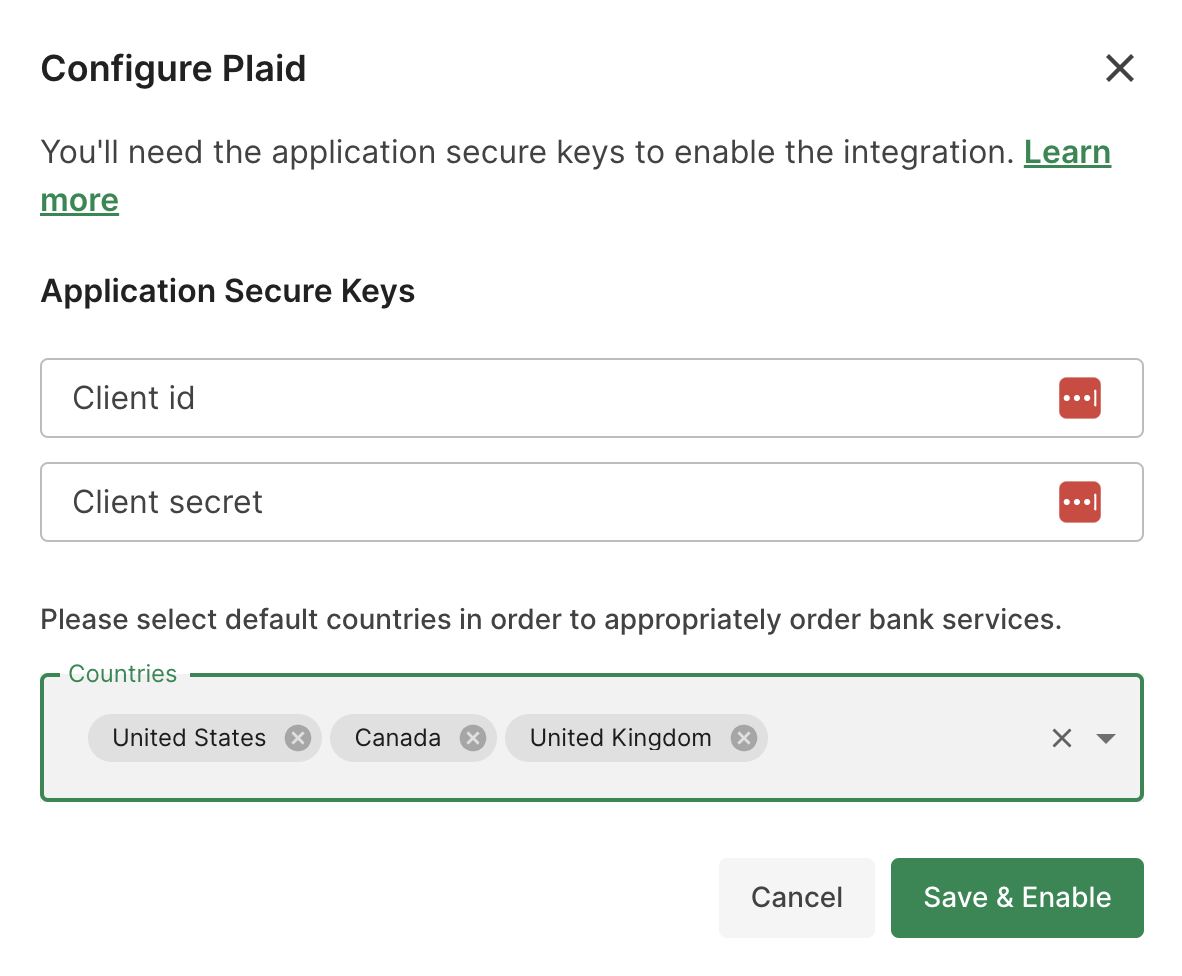
Banking manage integrations page in Accounting Data as a Service™ Dashboard. Click to Expand.
Updated over 1 year ago
Read Next