Customize Sites
Ways to modify Sites to match your company's branding
Depending on your subscription plan with Accounting Data as a Service™, you will have access to options to customize your Sites brand color and logo.
Subscription Plan Limitations
Customization is available on Enterprise plans. See our pricing page or contact our Sales Team for more details.
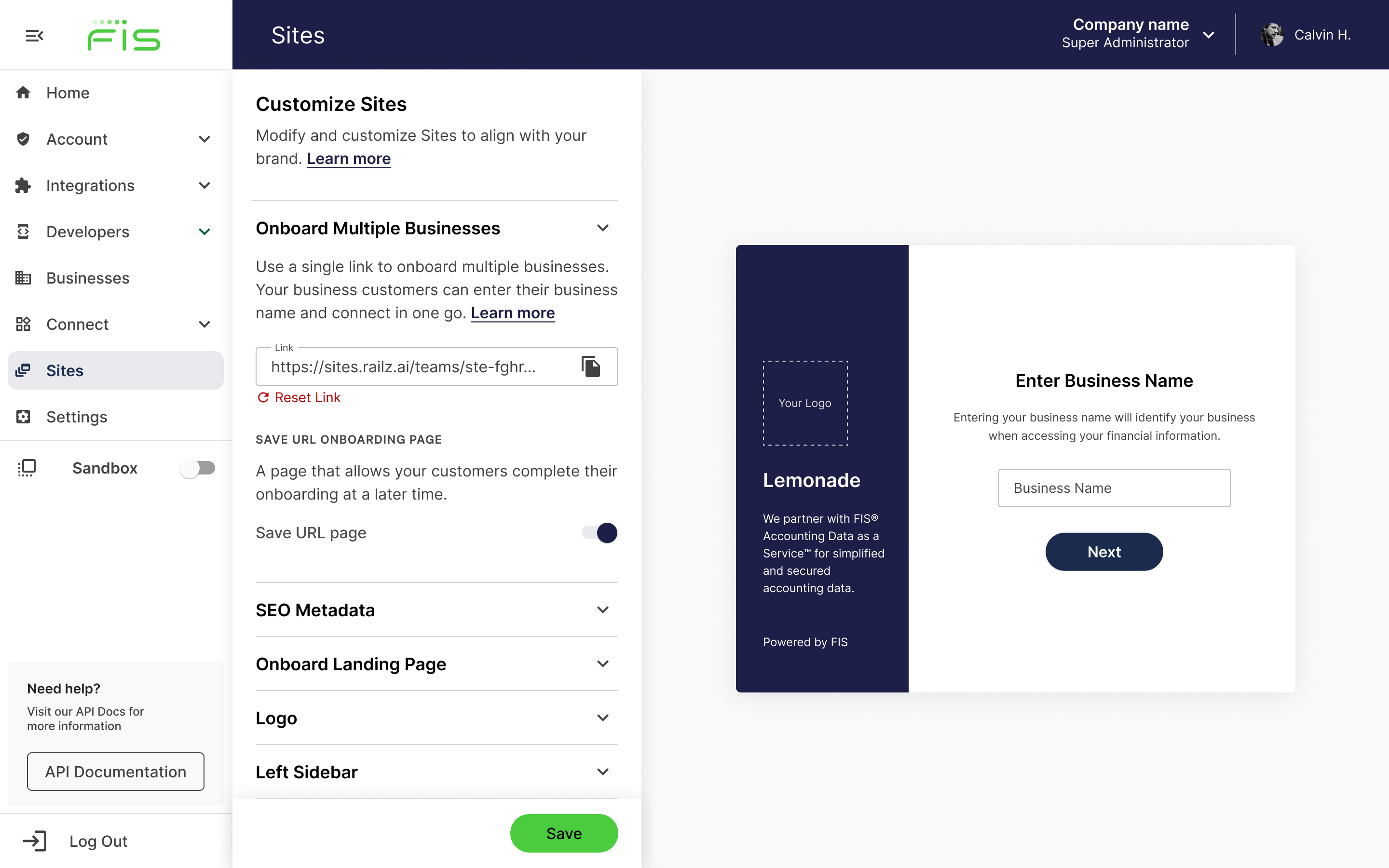
Sites brand settings page. Click to Expand.
Customization Options
Accounting Data as a Service™ offers white labeling and customization options to allow you to better support SMB through their connection journey. Each customization is broken down into each component for easy customizing that can be reset to the default states.
SEO Metadata
Enterprise users can achieve a fully white-labeled experience by providing details such as meta image, company logo, and site title and description. This customization allows you to completely brand Sites as your own.
Onboard Multiple Businesses Link & Content
Once you provide your business customers with a Sites URL, they reach a page where they provide their business name and start the connection journey. You can customize the header and the body of the message on that page.
Overview & Summary Pages
When enabled (by default), extra pages will appear at the start and end of connection journey with Sites.
Integrations
Choose which types of integrations (accounting, banking, or commerce) you'd like business customers to connect. You can make each integration type optional if you want your customers to be able to skip sharing it during the connection journey.
Before enabling these, you need to set up one or more integrations for each integration type.
Brand Colors & Logo
Customize the look of Sites by adjusting the colors or uploading your own logo to match your brand and identity.
Left Sidebar
Specify the messaging that appears on the left sidebar throughout the Sites connection journey. This is an opportunity to clarify what the user is about to do. You can customize the header and the body of the message.
Powered by FIS
Toggle whether the Powered by FIS logo is shown on your connection journey (in the sidebar). This is always on when using our free plan.
Help Link
Customize your help and support messages that are displayed throughout the Sites connection journey.
Terms & Conditions
Specify the message you'd like to display to businesses if you have specific terms and conditions you'd like them to view before connecting.
Customization Options by Subscription Plan
| Customizations | Free | Enterprise |
|---|---|---|
| Onboard Multiple Businesses | ||
| SEO Metadata | ||
| Onboard Multiple Businesses Page Content | ||
| Overview and Summary Pages | ||
| Integrations | ||
| Brand Colors | ||
| Upload Own Logo | ||
| Left Sidebar Content | ||
| Remove Powered by FIS | ||
| Help Link | ||
| Terms & Conditions |
How to Customize your Experience
-
Open the Dashboard and log in.
-
In the left sidebar navigation menu, go to Settings > Sites.
-
Select the component you would like to interact with to customize your connection journey and view your changes in the preview.
-
Click Save Changes to reflect the changes in Sites.
Web Accessibility
To maintain web accessibility, Accounting Data as a Service™ will invert text color used in Sites to match your brand color. Dark brand colors will results in light text and vice versa. It is your responsibility to ensure that your brand colors are web accessible according to WCAG 2.0 guidelines.
Updated 5 months ago