Testing Plaid in Sandbox
Once you've setup and enabled Plaid in Sandbox, you can test your integration with Plaid's sandbox by following the same process used to authorize a connection through Accounting Data as a Service™ Connect.
- Select Banking Services in Connect.
- Click Connect your Bank.
- A modal will open showing a list of available bank accounts that have sample data for testing. This is Plaid's Link widget.
You will see a message at the bottom of the screen that confirms that you're in sandbox mode.
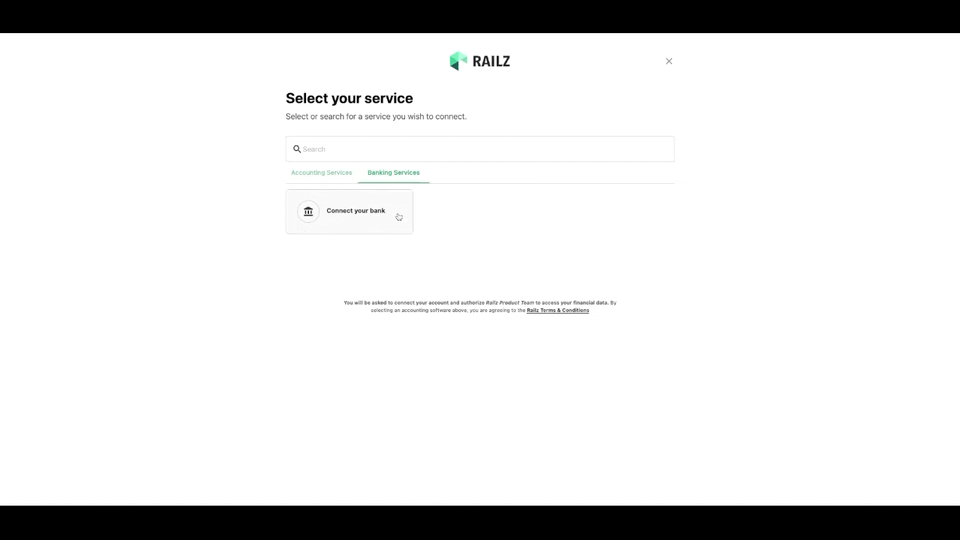
Bank connection flow in Accounting Data as a Service™ Connect. Click to Expand.
We Do Note Store Banking Credentials
Accounting Data as a Service™ does not store your business customers' banking credentials.
Reauthorizing a Business
Like all connections, a banking connections maybe become
inactive. This means that your connection to a business' banking data is no longer valid and you can no longer synchronize banking data. To reauthorize a connection you need to ask your business customers to go through the authorization flow again through Connect. You can do so by loading Connect with thebusinessNamepopulated.
Updated over 1 year ago