Manage API Keys
Overview
API keys are essential for integrating and managing access to the Accounting Data as a Service™ API. They allow you to authenticate requests and configure the level of access each key has. It’s important to manage these keys securely to ensure your data remains protected.
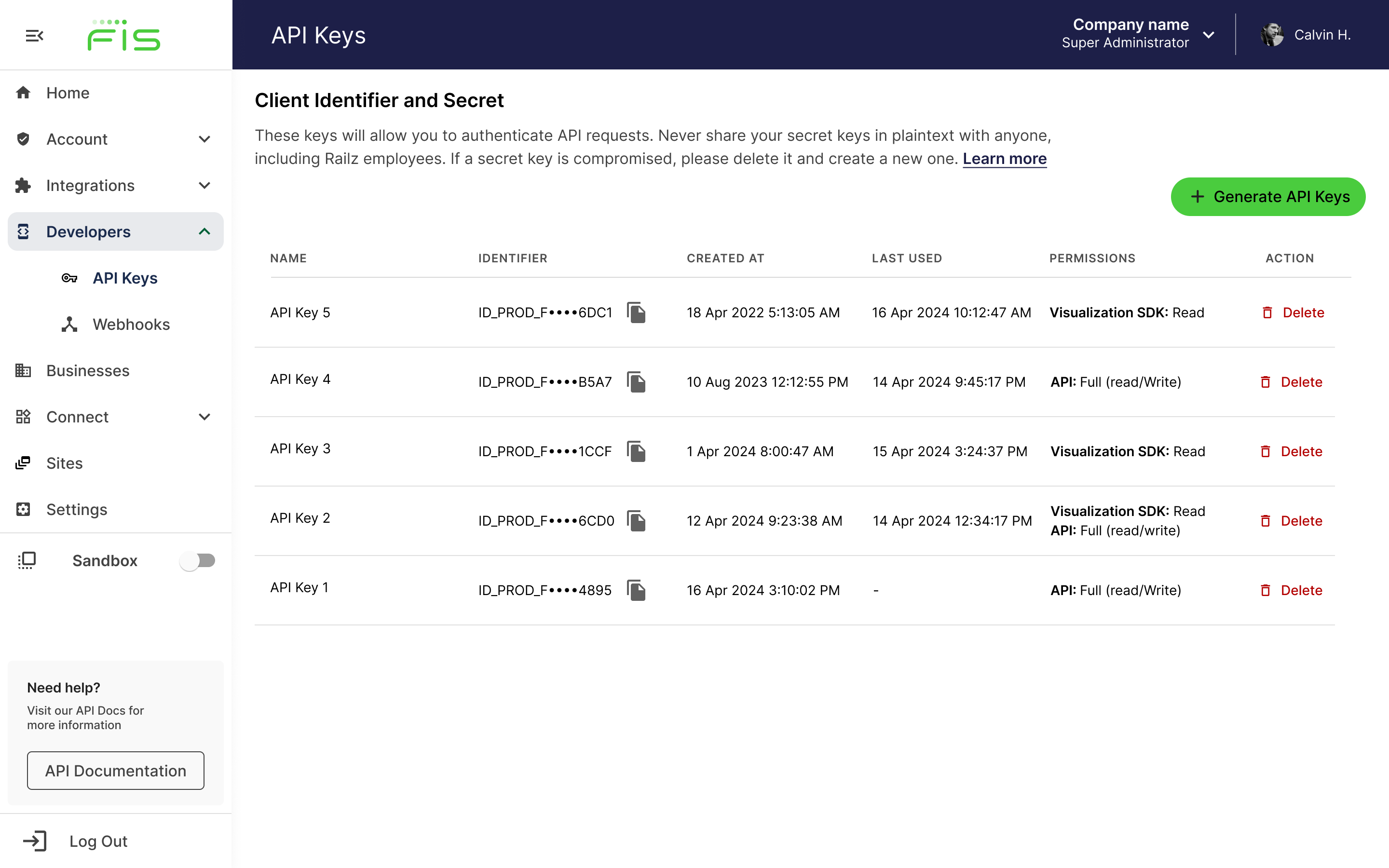
Generating a New API Key
To generate a new API key:
-
Access the API Keys Section: From the left sidebar navigation menu of the Accounting Data as a Service™ Dashboard™, navigate to Developers > API Keys.
-
Generate New Key: Click the Generate API Key button. This action opens a popup where you can configure your new API key.
-
Configure API Key:
- Name Your API Key: Enter a meaningful name for your API key to help identify its use.
- Select Permissions Scope: Choose the appropriate permissions scope for the API key. The permissions define what actions the API key can perform and which parts of the API it can access.
Available Permissions Scopes:
Scope Name Description Permissions Accounting Data as a Service™ API Access to endpoints under the following categories: Common, Accounting, Banking, Commerce, and Analytics APIs Full (read/write) Visualization SDK Access to call the Visualization Report APIs Read 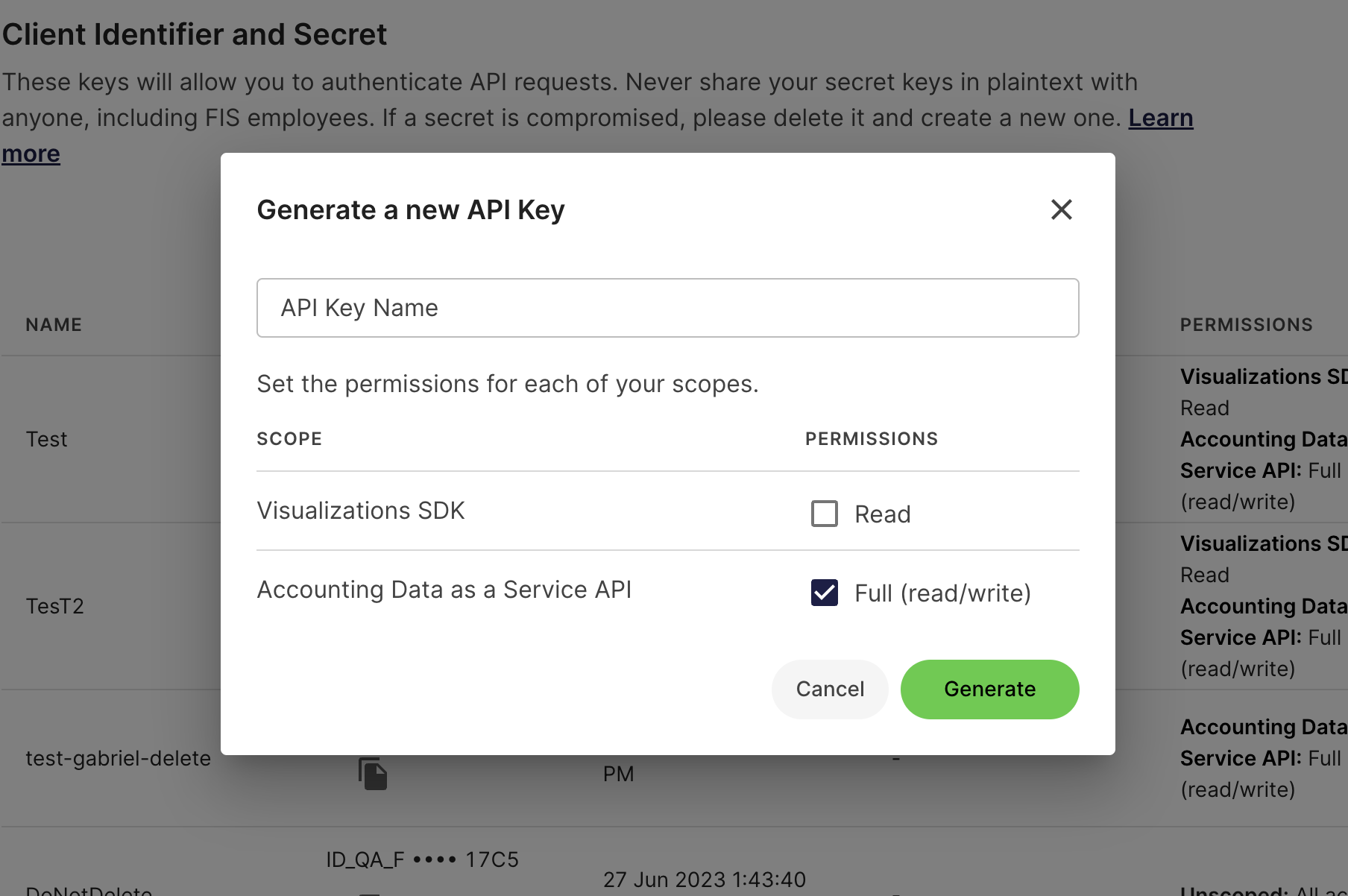
-
Generate and Save Your Key: After selecting the desired settings, click Generate. You will then see the client ID and secret. It's crucial to save these credentials in a secure place. You can download the details or copy them to a secure location. Remember, you cannot retrieve the secret once you close the lightbox displaying the information.
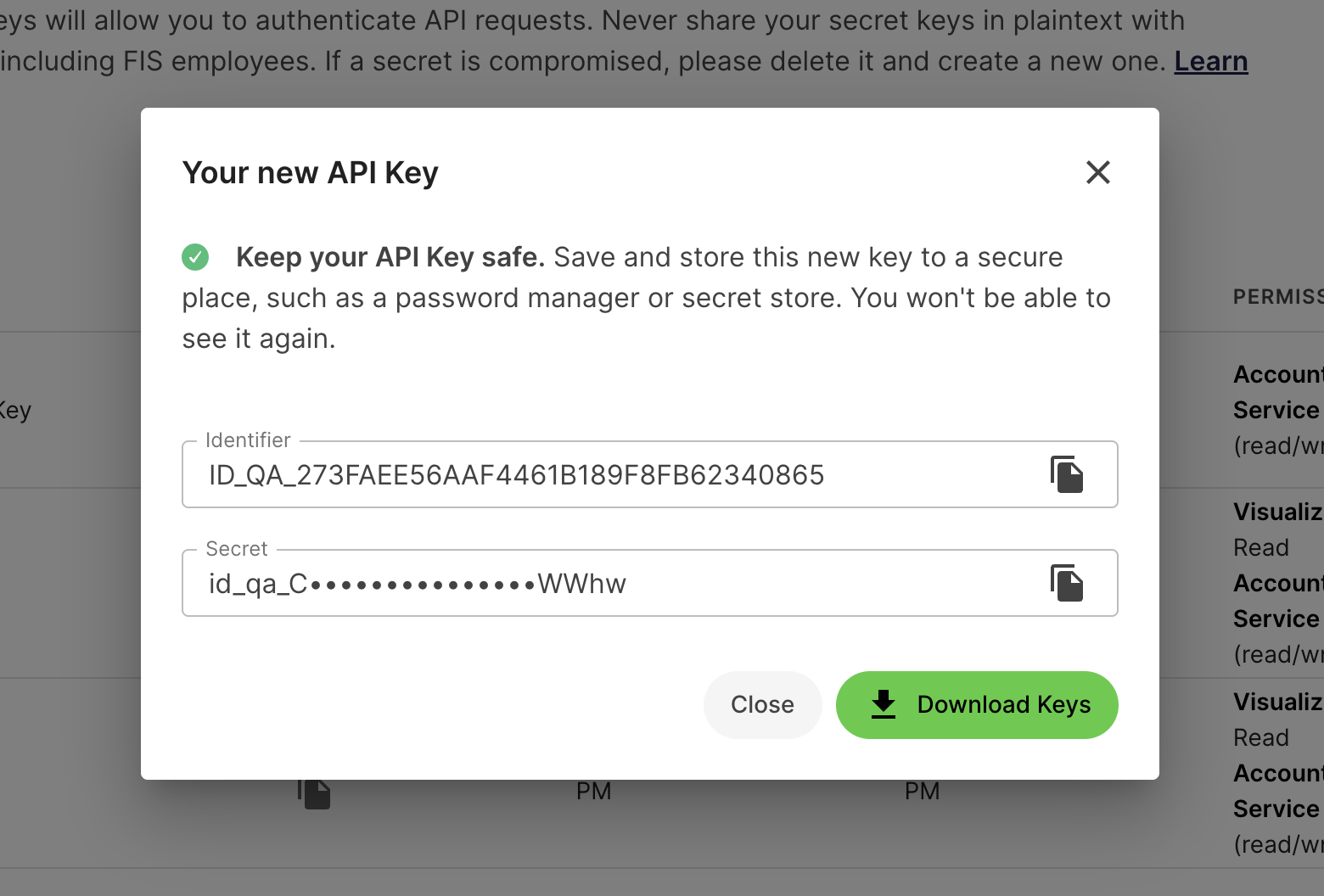
Managing Existing API Keys
Once an API key is generated, you will be redirected back to the list of keys. Here you can view:
- Name: The name given to the API key.
- Identifier (Client ID): The unique identifier for the API key.
- Creation Date: When the API key was created.
- Last Used: When the API key was last utilized.
- Permissions: The permissions assigned to the API key.
Deleting API Keys
You can delete any API key if it's no longer needed. However, please be cautious:
Once an API key is deleted, you will not be able to retrieve data with that key again. Ensure that the key is no longer in use before deletion.
Limit on API Keys
- Maximum Number of Keys: You can create up to 5 API keys per team/account. This limit helps manage keys effectively and ensures optimal security.
Authentication with API Keys
For detailed information on how to authenticate using your API keys and further instructions on API key management:
- Visit the Authentication section in the Accounting Data as a Service™ API Documentation.
Best Practices
- Secure Storage: Always store API keys securely and avoid exposing them in client-side code or public repositories.
- Regular Updates: Regularly rotate and update API keys to minimize security risks.
- Minimal Permissions: Assign the minimal necessary permissions to each API key to adhere to the principle of least privilege.
For more detailed guidance on managing API keys and security best practices, please refer to our full API Reference.
Updated over 1 year ago