The New Connection and Authentication Completed webhook events will fire as normal in the Sandbox environment. For all other events, you can use the /sandbox/fireWebhooks endpoint to fire a webhook on demand. If you don't have a webhook endpoint configured yet, you can also use a tool such as Request Bin to quickly and easily set up a webhook listener endpoint to provide in the Dashboard when configuring your webhooks. When directing webhook traffic to third-party tools, make sure you are using our Sandbox environment and not sending out live data.
Fire a Webhook Using Postman.
Once you Have set up your webhook listener, you can quickly test the process of receiving webhooks by calling the /sandbox/fireWebhooks. If you follow the instructions to load the Api into a Postman Collection, you can now use postman to fire a test webhook and receive it with your webhook listener. For example, If you want to fire a test webhook for Invoice Payments, you can call the /sandbox/fireWebhooks as follows.
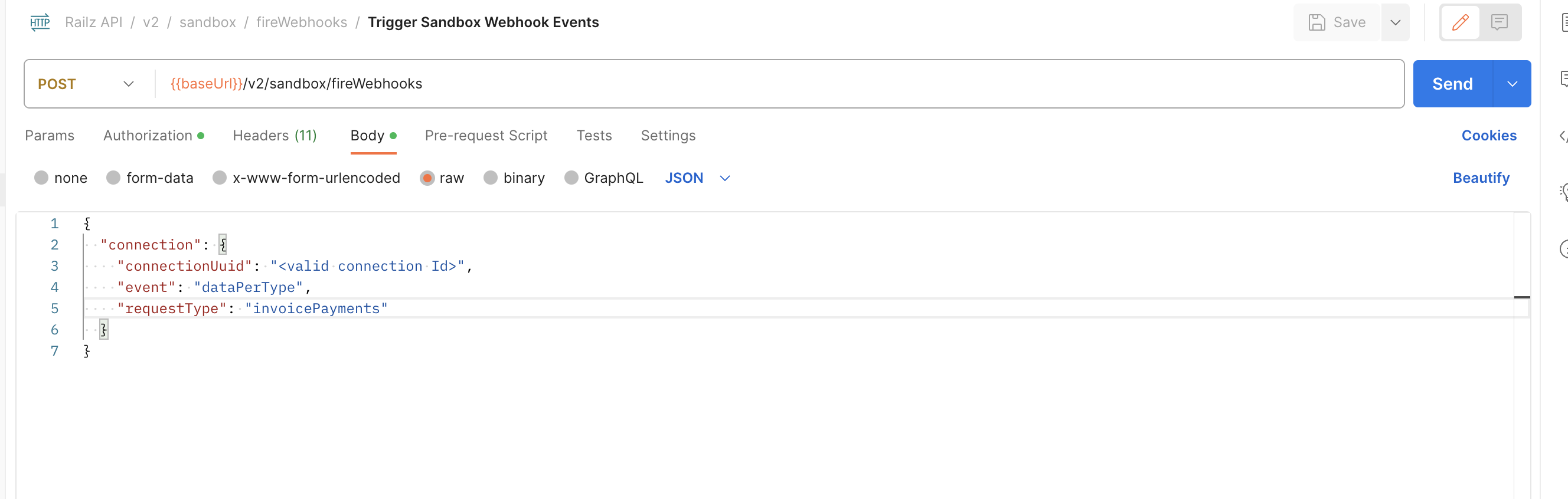
You will need to set the connectionUuid to a valid sandbox connection.