Connect with Connect
Use Accounting Data as a Service's connection authorization journey in your application.
Accounting Data as a Service™ Connect is a plug-and-play embeddable widget that provides a secure, fully customizable and conversion-optimized connection authorization flow to make it easy for business customers to connect their financial service provider accounts.
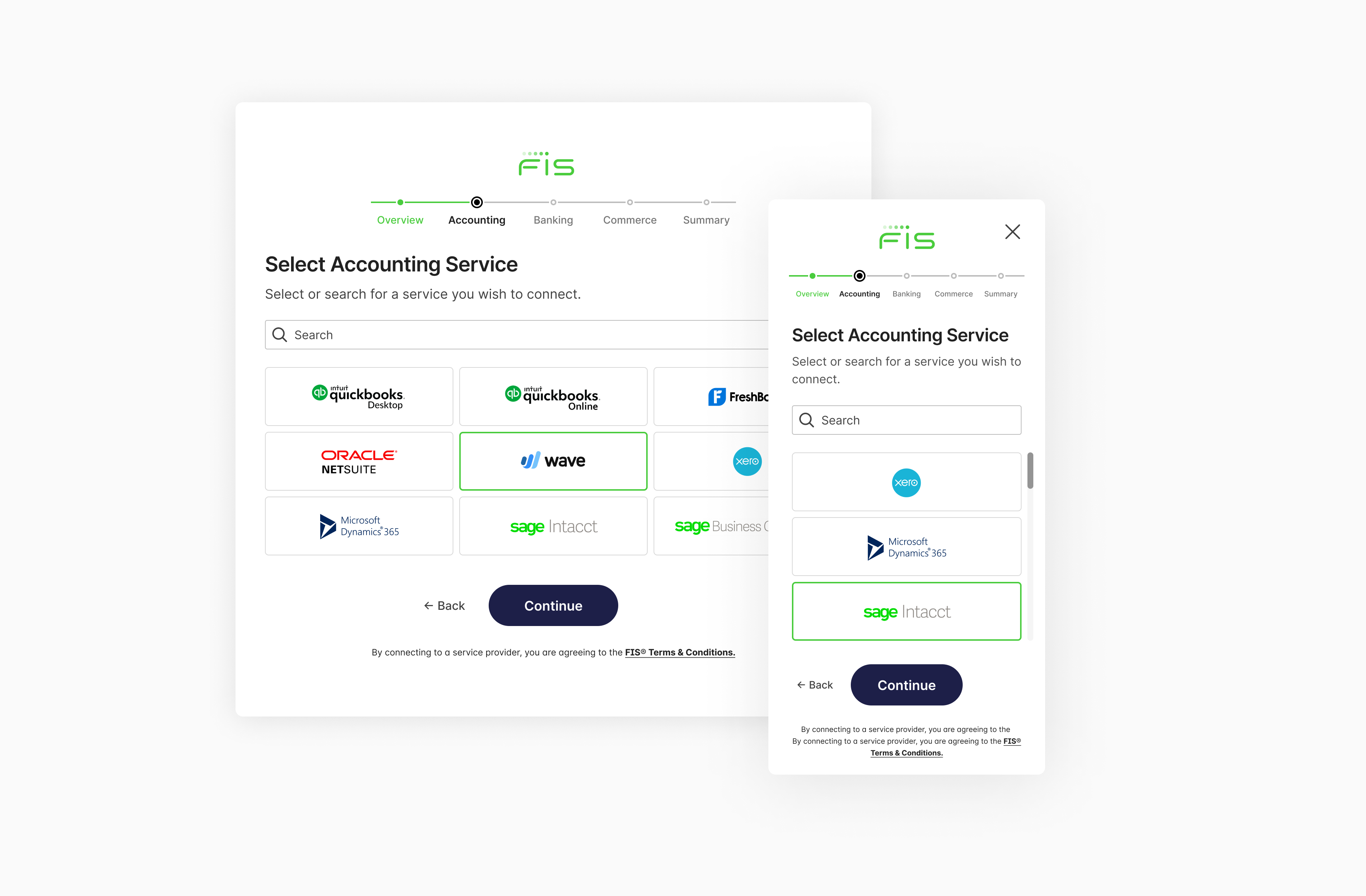
Connect service provider selection page. Click to Expand.
Supported Browsers
Connect is only supported using the latest version of Google Chrome, Safari, Firefox and Microsoft Edge. If you have issues using Connect in other browsers, please try again using one of our supported browsers.
Business Authorization Flow
Dummy Authorization in Sandbox
When connection a business in Sandbox you will be promted for a dummy authorization flow. See Sandbox for more details.
As you might have noticed, you use both a server and a client-side component to create a connection and access the Accounting Data as a Service™ APIs. The business authorization flow looks like this:
- A business customer will see an overview page of the integrations you have enabled and have allowed them to connect to.
- If you want your business customer to connect to all 3 integration types, Accounting, Banking and Commerce, they will follow a step-by-step process to connect to all 3. Each integration is by default set to mandatory in the connection process. You can configure your instance to allow your business customers to skip connecting their banking or commerce service provider accounts.
- A business customer will follow the online authorization process as established by each service provider. This process will redirect the user to the service provider's website or instructions on how to connect to validate their login credentials and explicitly authorize consent for your app to access their data.
- Upon successful authorization, Accounting Data as a Service™ will encrypt and store the business' connection credentials which creates a new
connectionIdassociated with thebusinessNameandserviceName. Typically, connection credentials are valid for 12 months after authorization. - Once the service provider is successfully authenticated and authorized, Connect will redirect the end user to the success page or an overview page. You will be able to choose what that page is to ensure a seamless experience for your users.
Service Provider Authorization Role
Depending on the service provider, authorization requires a user with an administrator or account owner role to connect.
Reauthorizing a Connection
To reauthorize a connection you need to ask your business customers to go through the authorization flow again through Connect. You can do so by loading Connect with the
businessNamepopulated.
About widgetId
widgetIdThe unique widgetId is provided to you in the Dashboard and identifies your instance of Connect.
About businessName
businessNameThe businessName corresponds to a unique business name that you provide to identify the business authorizing access to their service providers. This will allow you to specify which businesses you want to request data on when calling the API.
If no businessName was provided when initiating Connect, Accounting Data as a Service will generate a unique identifier.
Connection Flow Recommendations in Connect
We recommend using the POST /businesses endpoint to create a
newbusiness, then using it as a value for thebusinessNameparameter when initiating Connect. If your application workflow doesn't support identifying a business name when initiating Connect, we recommend you assign a temporary value then updating the business name using POST /businesses.
Updated over 1 year ago