Xero
Learn about our Xero integration
This section highlights key features of the Xero integration that you need to be aware of.
Setup the Integration
See Set up Xero to learn how to configure and enable the integration.
App Partner Status with Xero
To link more than 25 business connections (excluding connections to the Xero demo company) you must become a Xero app partner.
Connection Limits For Non-Partner Apps
Xero apps created by non-partners, a.k.a uncertified apps, are limited to a maximum of 25 business connections (excluding connections to the Xero demo company). To remove this connection limit, you must gain partner status. For more information, see App Partner Overview and OAuth 2.0 API limits in the Xero Developer documentation.
Financial Services Providers
Xero has specific requirements about who can gain partner status and how they must build their integration. Xero's partnership program is not available for all use cases and financial services providers may be subject to additional commercial terms. We strongly recommend that you speak with Xero before you build your integration. If you are a financial services provider and need more information, contact our sales team to learn more.
For detailed information about applying for app partner status with Xero, see the Xero Developer Documentation or view the Xero App Partner Program FAQs.
To start the app partner application process, click Become a Xero App Partner on the App details page for your app. You can also contact [email protected] with the details of the application you are building.
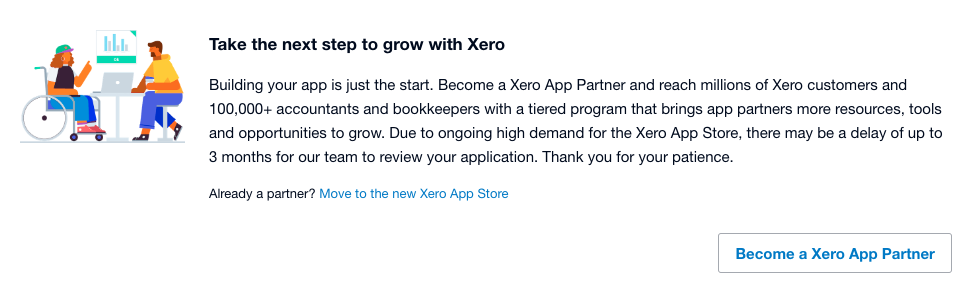
Updated almost 3 years ago