Bring Your Own Data - Connect Flow
Once your customer receives the Sites link and opens it in a new browser tab or window, they’ll follow these steps to upload their financial data:
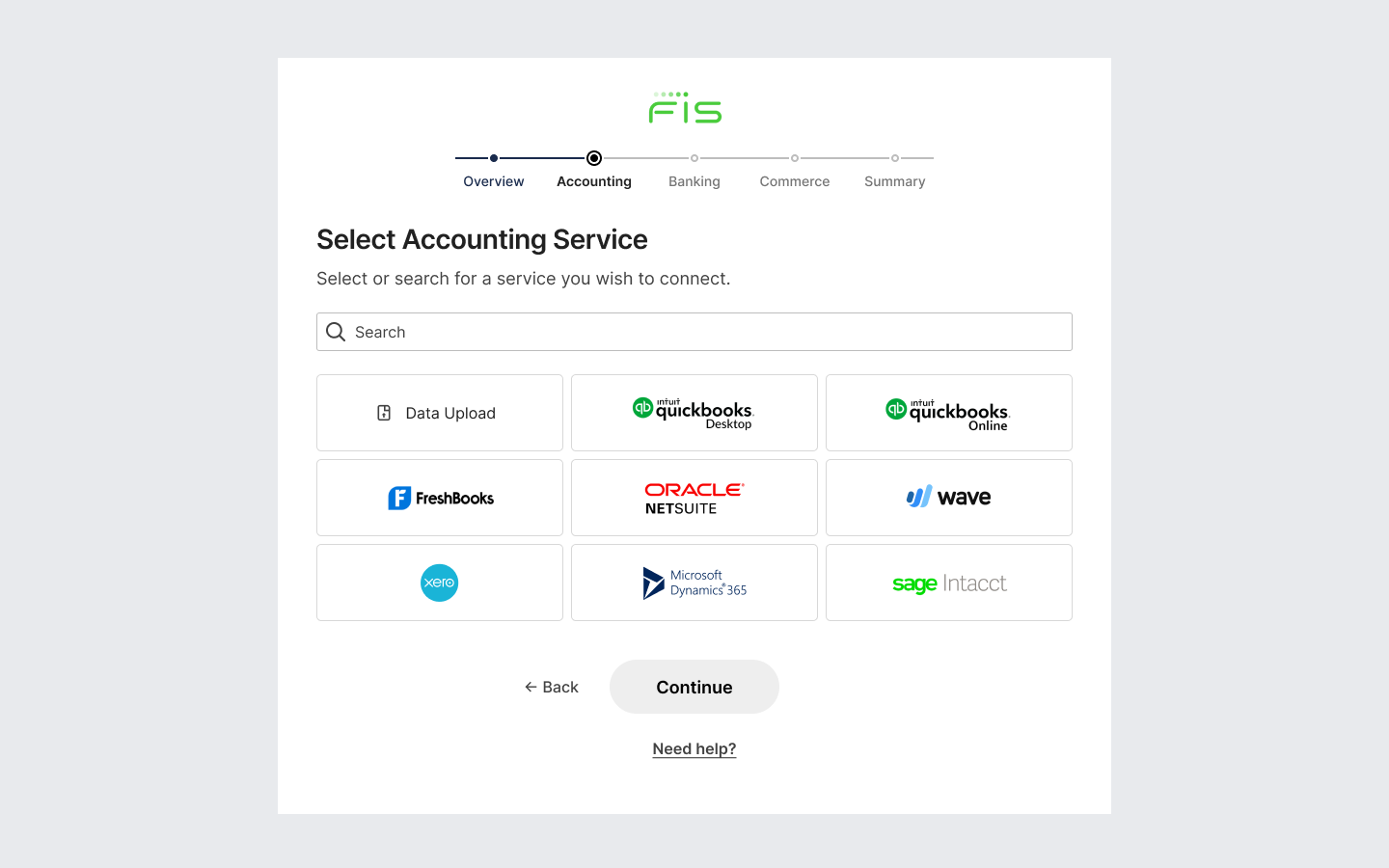
-
Select Accounting Service
On the Select Accounting Service screen, the customer should choose Data Upload and click Continue.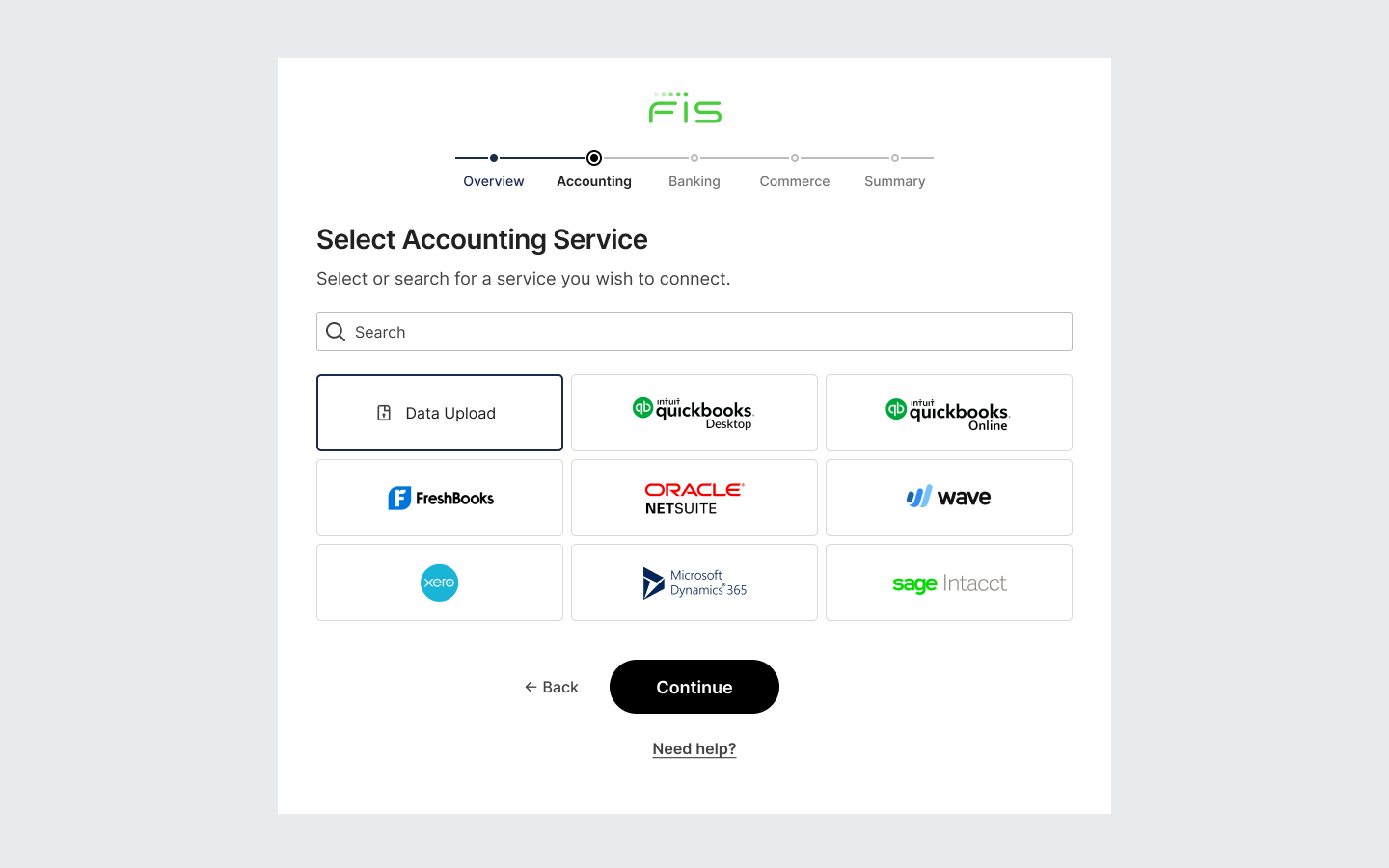
-
Upload Supported Files
Customers can either click to browse or drag and drop their financial files into the upload box. Supported formats include: PDF (.pdf), Word (.doc or .docs), Excel (.xls or xlsx), CSV (.csv), or JSON (.json)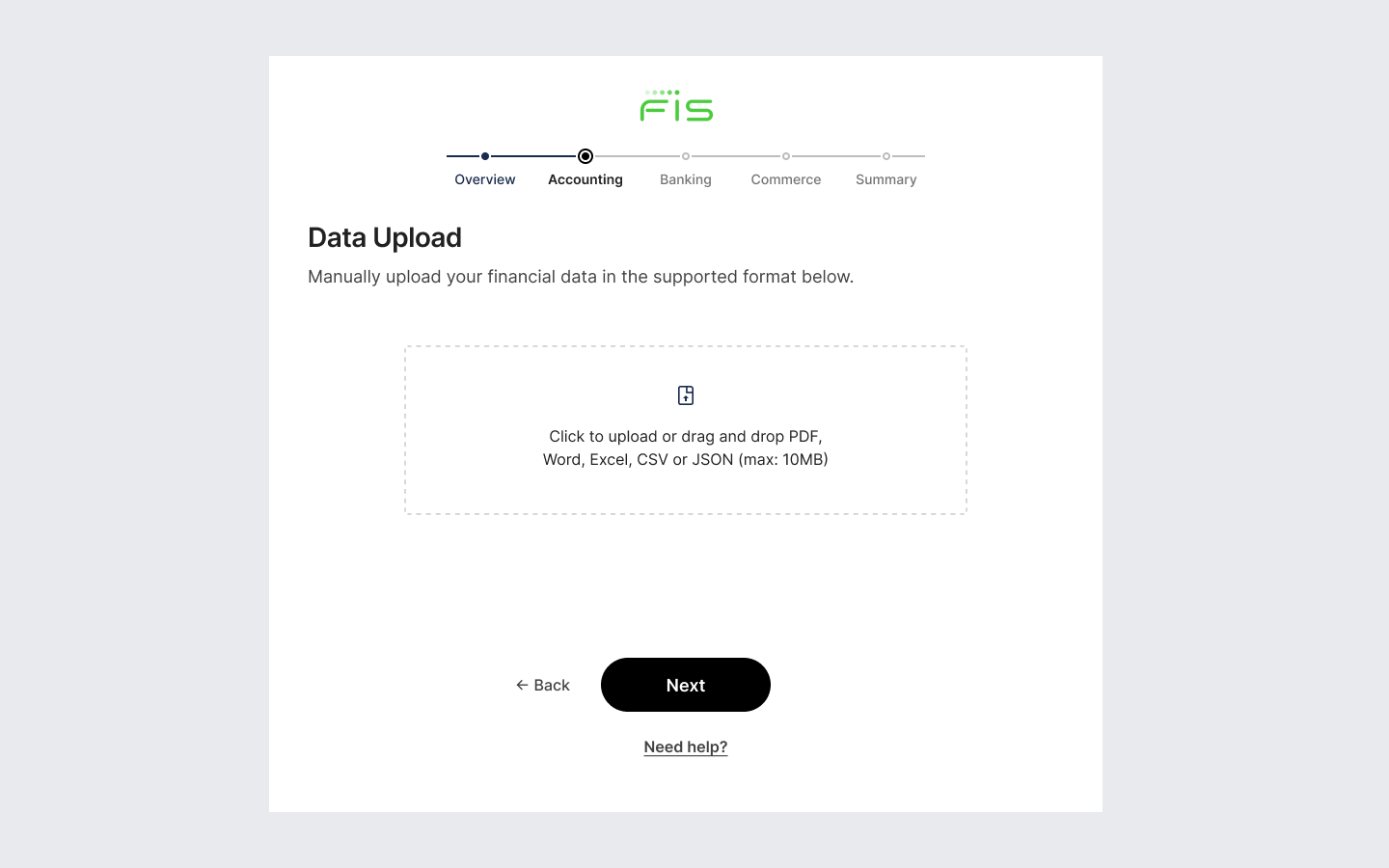
-
Review and Submit
Once the required files are listed on screen, the customer clicks Next to begin the upload process.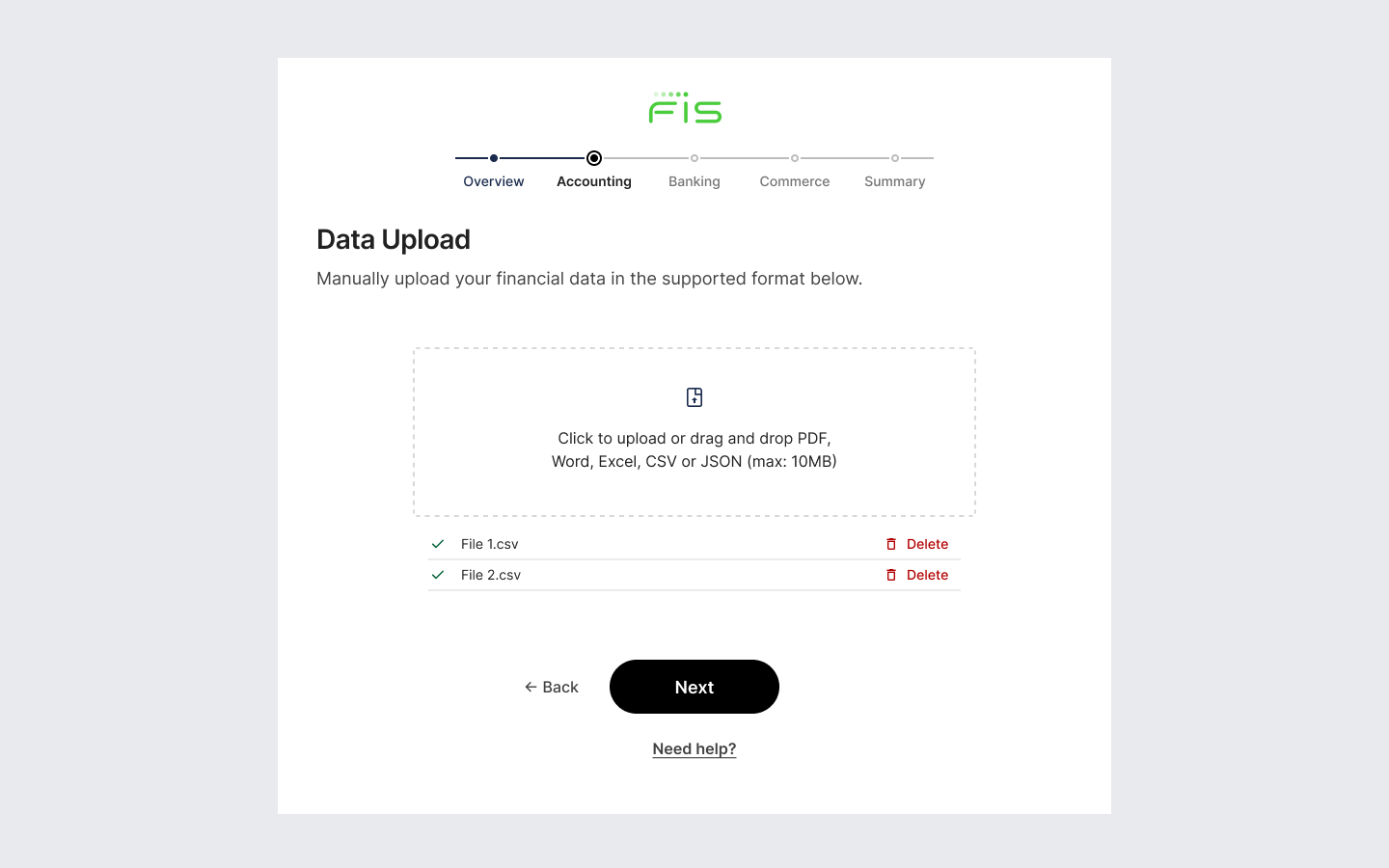
-
View sync status
Upon receiving that the Uploads are successful; the system will be send an Webhook event that can be reviewed in the Webhook logs on the Dashboard.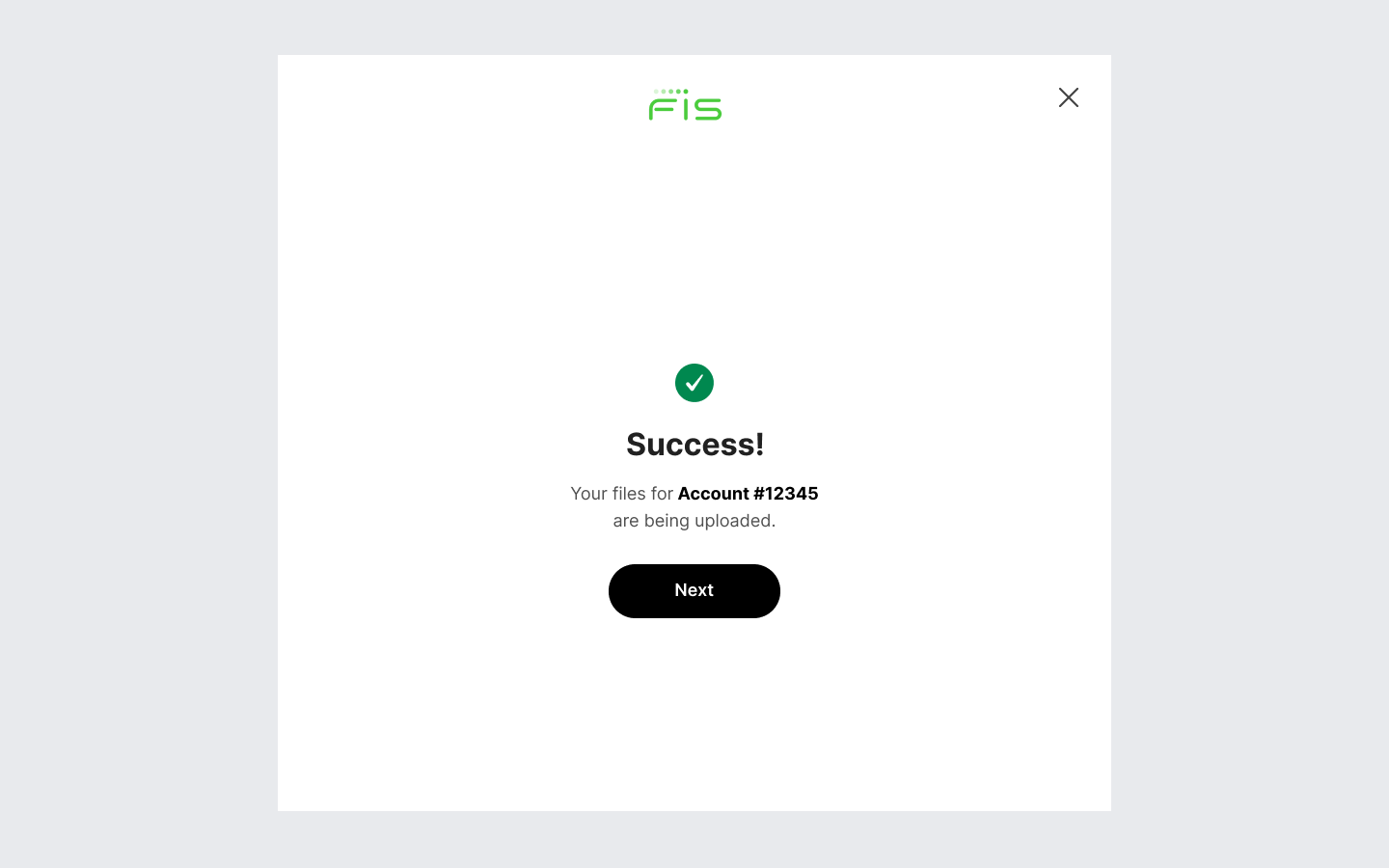
Updated 5 months ago